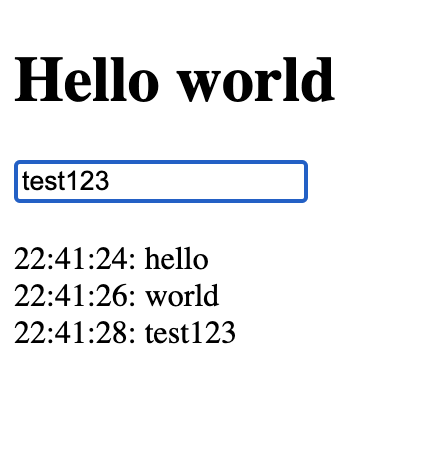HTML - Center Div
3 Ways to Center a < div >
Credits to https://twitter.com/BilliCodes
<!DOCTYPE html>
<html lang="en">
<head>
<meta charset="UTF-8">
<meta name="viewport" content="width=device-width, initial-scale=1.0">
<title>Centering a Div - Three Methods</title>
<style>
.container {
height: 100vh; /* Full height */
position: relative; /* Required for absolute positioning */
background-color: #f0f0f0;
}
/* (1) Flexbox Method */
.flexbox {
display: flex;
justify-content: center;
align-items: center;
height: 100vh; /* Full viewport height */
}
/* (2) Grid Method */
.grid {
display: grid;
place-items: center; /* Center using grid */
height: 100vh; /* Full viewport height */
}
/* (3) Absolute Positioning Method */
.absolute {
position: absolute;
top: 50%;
left: 50%;
transform: translate(-50%, -50%); /* Offset to center */
}
</style>
</head>
<body>
<div class="container">
<!-- Flexbox Method -->
<div class="centered flexbox">Centered with Flexbox</div>
<!-- Grid Method -->
<div class="centered grid">Centered with CSS Grid</div>
<!-- Absolute Positioning Method -->
<div class="centered absolute">Centered with Absolute Positioning</div>
</div>
</body>
</html>
Any Comments ?
sha256: 85678db9aeded3bf6ba6bce5bf56014023c834cdd99b62f0d8427f3c12a65360